This review has been sponsored by Smith’s Food and Drug. All opinions are 100% mine. #ClickList #ClickListMom
Review of ClickList, Smith’s Food & Drug’s online grocery shopping program. Order from home then pick it up curbside! A Kroger grocery store program.

Have you heard of the new online grocery ordering program available for several Smith’s grocery stores? It’s called ClickList and can I just say, I’m in love!! I was recently given the opportunity to try it out and couldn’t wait to share the info.
First, go to your local Smith’s grocery store website and see if it’s offered in your area. As far as I know, it’s only available at the brand new West Point store here in Utah, but within a few weeks, 8 other Smith’s locations from Orem to Ogden will have it available. If you live outside of Utah, check your local Kroger affiliated store and see if it offers ClickList. I know several across the nation are now participating in the program.
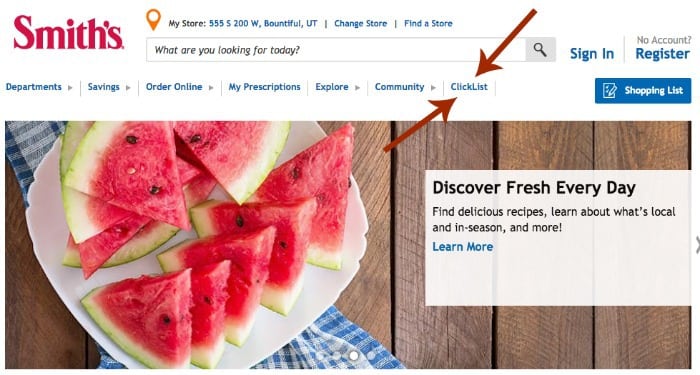
Another aspect I really liked was that I began adding items to my cart after signing in, so my list was saved under my profile. Each day over the next 5 days I went in and added and removed items from my list. So handy! It seems I’m constantly forgetting items every time I’m at the store, so to be able to build my list over the week was incredibly helpful. I had a dinner idea, so I quickly logged in and added a couple items. In the past things like that would have warranted another trip to the store!

They scanned my Smith’s card and my total ended up being less than what the online system estimated- which was expected as the final amount calculated sale prices.
Overall, I was really pleased with the process! It was so much easier building my grocery purchase online than aimlessly wandering around the store, hoping I don’t get distracted and forget items. It cut down on impulse purchases {the cookie aisle is my weakness!} and I found seeing the whole list in front of me helped me to think through my weekly meal plans more, adding items and subtracting others where I could. ClickList was efficient and certainly saved me time. I like it and plan to use it more often- fingers crossed it comes to the brand new Smith’s store opening in my area this year!

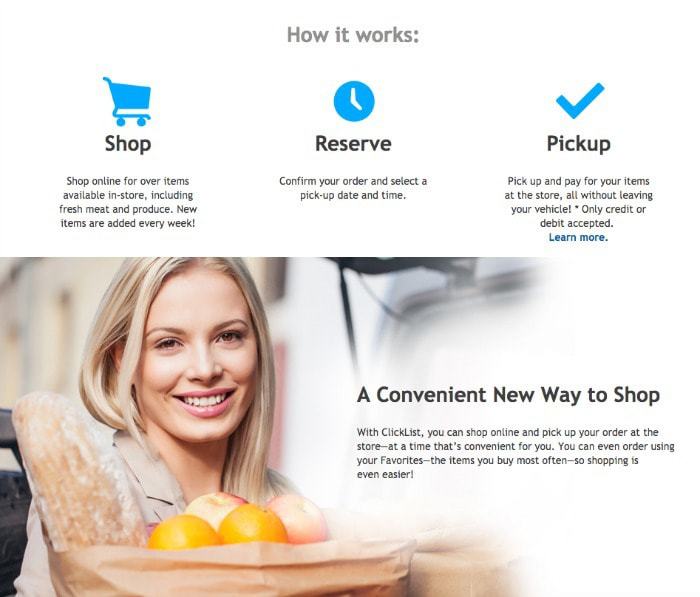
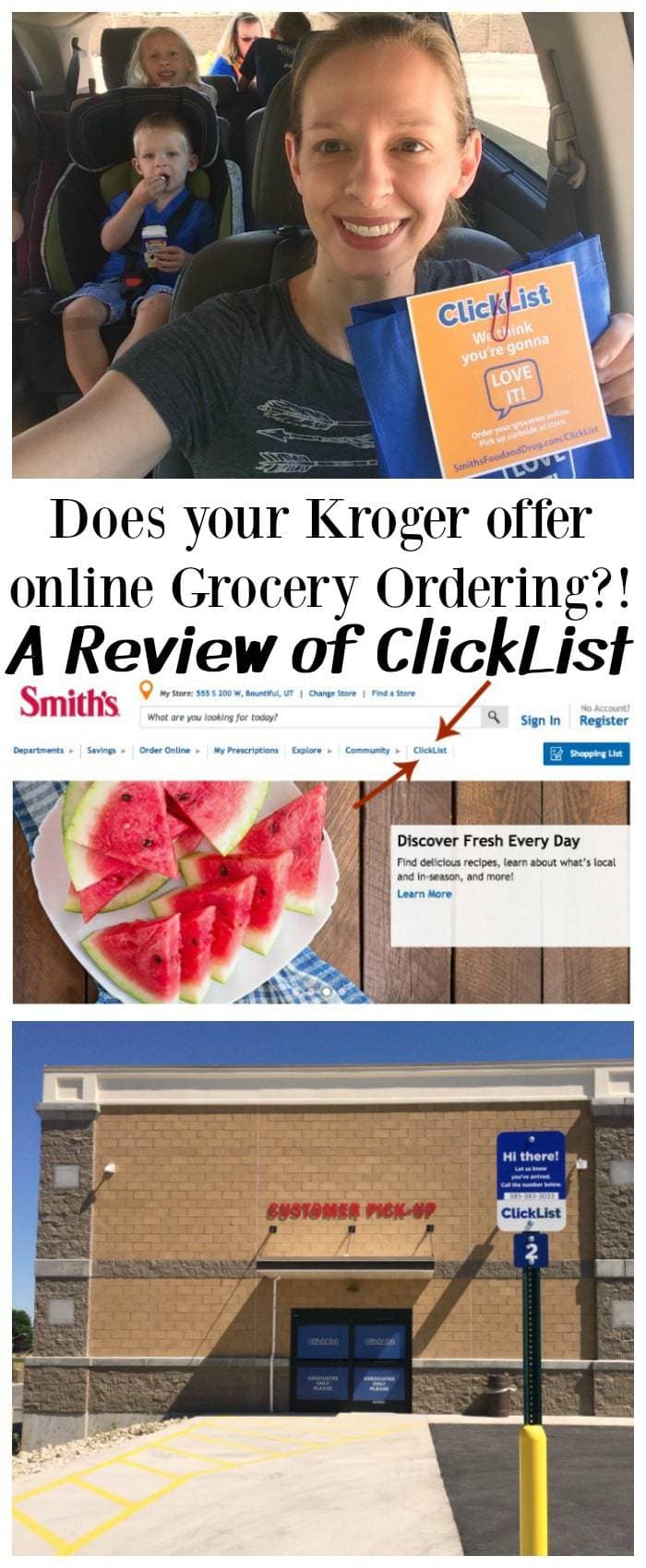









Leave a Reply